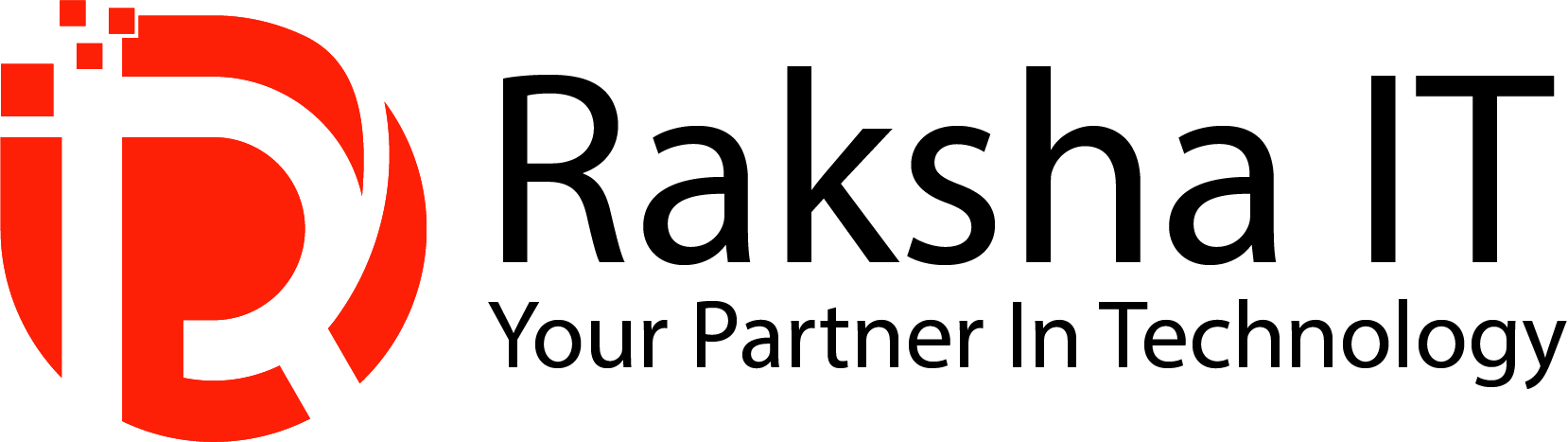Risks to data are mounting up. Malicious phishing, ransomware, and many other attacks can significantly hinder your business operations and will result in massive losses in terms of monetary value due to corrupted data. Data is the most fundamental asset owned by a business. As organizations make more data and store it across various locations, ensuring the protection of the same data and its access becomes paramount. However, the hazard is beyond the cyberattack; small errors on the part of the user can result in data loss, and natural disaster cases like hurricanes, floods, or fires might damage power supplies and lose your data. Therefore, every business must design a safe and reliable data backup and recovery strategy to secure growth with unseen events.
What is data backup?
A data backup is a copy of every important content stored in your devices, like computers, phones, or tablets. The purpose behind creating it is to make it possible to retrieve that same information in case of any unforeseen loss.
Importance of data backup
- Data recovery
The primary objective of data backup is to enable recovery and restoration to happen as fast and seamless as possible. A well-designed recovery system reduces down time, and operations run without any downtime. Most tools for data backup and recovery provide replication capabilities; they build real-time copies of all your project data for extra security. In case you lose data, replication enables fast retrieval of your projects; therefore, repeated data backups are needed.
- Data security
Data backup and restoration are significant for safeguarding your information. In addition, a good tool for data backup and restoration with adequate high security features is essential for protecting data in project management. Implementing trustworthy services for data backup and recovery can help protect the business from threats like data sprawl and breaches. These can also become integral factors while ensuring customer information safety and fulfilling legal requirements.
- Cost control
Failure of business critical data poses a huge threat to any organization. Loss of data related to sensitive information about customers may become legal, while loss can cause hindrance to projects, lower productivity, and eventually translates to loss of money. Hence, though the proposed data backup and recovery solutions are costly, it is evident that your data needs protection and hence an investment for the future.
- Streamlining data management
Data can be pretty laborious and hassle-involved in a restore process. A proper backup system allows users to schedule their backups as frequently and reliably as they require it. Most data recovery solutions automate the creation of a sophisticated backup plan for all your project management applications, thus lowering the chances of mistakes in data protection while still keeping the process efficient. Companies thus avail themselves of these automatically created restore points to recover quickly from any type of disaster resulting from the data.
- Increased competitive edge
Efficient management of data is a significant advantage in today’s competitive scenario. Via online backup and recovery solutions one can access client information from anywhere. In addition, these backup systems offer advanced security features for the protection of customer data.
- Continuity
The process of manual data backup is tiring as well as time-consuming, as such a significant amount of data overflows company servers. Exactly this is what the backup and recovery programs are for. Manual backups consume way too much storage and bandwidth; however, an efficient data backup system has a positive impact on network speeds and also lowers the cost of storage. With the right recovery solution, organisation can run uninterruptedly. This is exactly why automated backups are important. With today’s regulations, most privacy laws do demand that organizations follow proper data storage practices. Such noncompliance measures ensure that they will pay a heavy price due to fines and legal actions taken against them. As yet another reason for using data backup services, you may have to keep copies of your projects but with their presence available for the purposes of auditing.
Best practice to secure your data while backing up
1. Develop a backup strategy
Identifying data that is super important to your business is always the step number one. Consider accounting data, customer records, financial documents, intellectual property, and other important files that needs to be backed up. Depending on the level of data importance, determine how often to back it up. Customer information could be done on a daily basis, while other less important data may be done weekly or monthly. Start by deciding what kinds of backups you’ll take, where they’ll be located and how all this will be restored in case of a problem.
2. Choosing a right backup strategy
There are various data backup strategies, each suitable for different needs. Analyze the volume of your data, how often it changes, and the recovery time needed to decide what’s best for you. Here is the list of popular strategies:
- Full backups: These captures everything on your device. These are very time-consuming and take much storage, most businesses do not back up regularly.
- Incremental backups: These save only new files or changes made since the last backup. Quick and using less storage but restoring them may take longer.
- Differential backups: they store all changes since the last full backup. This means recovery would be faster than an incremental backup but will take more space in a machine.
- Images-based backup: this solution will take a complete image of your machine, ready to be restored if there’s a major failure.
- File-based backups: in this case, the operating system and applications are not placed into the backup, but single files are saved. As an example, a word document will be saved, but one won’t restore the word application itself.
3. Test your backups frequently
Just simply making backups is not enough-you have to make sure they work when needed. Test the integrity of your backups by trying to open and load your backup files. When they fail to load, there is a potential possibility that the files are corrupted and therefore useless. Recovery drills can really go a long way in pinpointing and correcting a possible issue before it grows into a bigger crisis.
4. Encrypt your backups
Contemplate encrypting your backup data for protection against unauthorized access. That way, the data cannot be read without a decryption key. Encrypting may be especially critical when doing offsite or online backups. Let strong algorithms and prudent key management practices guard sensitive information.
5. Keep multiple versions of backups
You will be able to retrieve your files at given times if you maintain several versions of your backups. This would be really helpful if you end up deleting or overwriting important information. Suppose you make unwanted changes to a document; you can restore a previous version from your backups.
6. Keep your backups under close surveillance
Keep an eye to check your backup system for errors or problems. Most monitoring applications can offer notifications of potential trouble, and you can resolve them before they become severe issues. Go through the status of your backup jobs and storage as well as your overall system so as to avoid data loss.
7. Review your disaster recovery plan
As your business continues to grow, it’s even more important for you to review and update your disaster recovery plan to go along with the changing needs of the enterprise. For instance, there’s data growth, new regulations, and the emergence of new backup technologies-all of which will affect just how you refine your backup strategy and prepare for a disaster or disaster-related situation.
8. Train your staff
Thus, ensure that all employees understand the critical nature of backups where they can initiate it correctly and monitor its status when sending it for a backup. The sense of ownership and responsibility over such important business data calls for an understanding of how to initiate or check on the status and how to troubleshoot issues that arise in the process of running back-up operations. Work with your IT team or provider to ensure constant training and support so they may be able to support you in restoring your system whenever necessary.
We hope now you’re quite aware about the data backup. Creating a data backup plan can save your time and effort which automatically helps you to keep an eye on more crucial tasks. Your IT provider or in-house IT team can help pick a backup solution that fits the needs of your business, budget, and expectations. They will have your back once you’ve picked one for you.
But if your IT provider refuses to discuss backups or cannot tell you when they last tested them,
To be very honest, that is a HUGE RED FLAG.
Raksha IT has been delivering exceptional IT services to businesses for more than 20 years. Our commitment and expertise have earned us a lot of happy clients, contributing to their business growth.
If you’re looking for a new IT service provider or want to set up a backup and recovery system, get in touch with us today to see how we can support your growth.