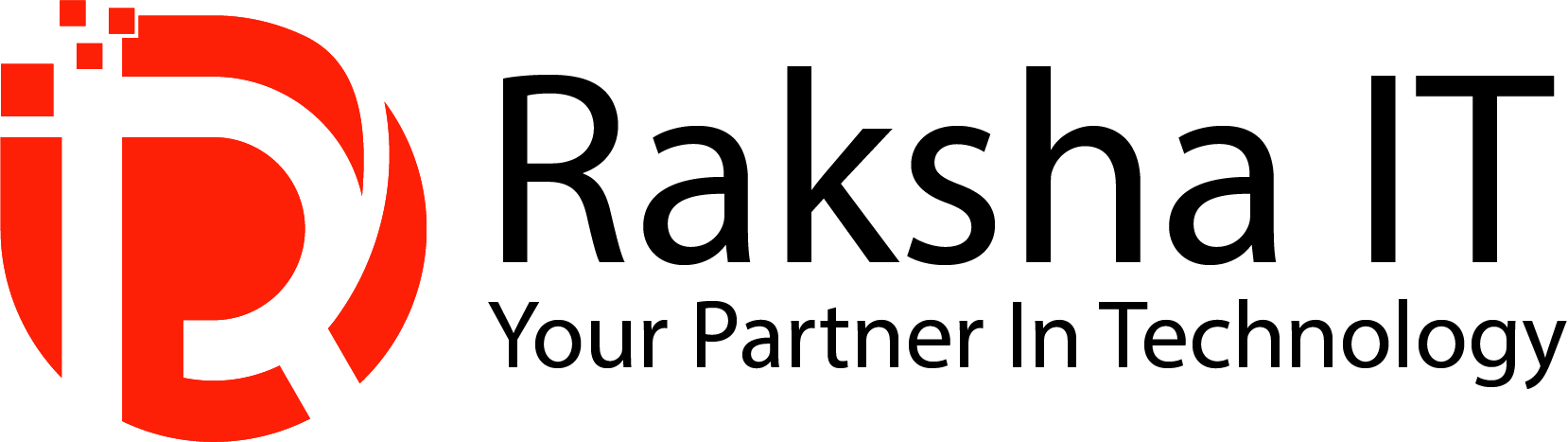Passwords have long been a key element in security ever since language was developed by humans. This confidential code can grant access to both physical and virtual spaces. However, if this code falls into the wrong hands, it can lead to malicious activities. Cybercriminals can exploit passwords to bypass security measures. If a password is weak, shared, or obtained through phishing, the gate to sensitive information is left wide open. Proper password management is crucial in reducing risks within an organisation. Let’s explore the dangers associated with passwords and strategies for effectively managing them.
How your passwords are compromised by cybercriminals
There are various common methods through which passwords can be stolen or compromised.
- Malware
Getting Infected by Malware that is specifically created to steal data can capture any password, username, or email combination entered by a user and send it to the cybercriminals who are behind the malware.
- Data Breach
Cybercriminals can exploit data breaches to obtain stolen login credentials such as passwords and usernames or email pairs. These breaches usually happen through unauthorised entry into a database, security misconfigurations that make the database susceptible, accidental exposure due to email misdelivery, or intentional hacking. Once a database is compromised, more login credentials are exposed, perpetuating the cycle of cybercrime.
- Phishing
Phishing is a common method used to steal passwords. The 2022 DBIR highlighted phishing as one of the top four ways data breaches occur to obtain login information. System admins and privileged users are especially at risk of spear-phishing attacks aimed at obtaining their privileged access credentials.
- Accidental exposure
Employees tend to share passwords and even use them again. A survey revealed that nearly 42% of employees share passwords with their co-workers. The study also discovered that 1 out of 4 employees still had access to old accounts even after they left the company.
Tips to manage passwords
- Educate your staff on good password practices
Password guidelines should align with industry standards for cybersecurity. It’s important for employees to grasp the importance of strong passwords to enforce these policies effectively. Training sessions on Cyber Security Awareness usually cover topics like creating robust passwords and safeguarding them.
- Create and implement password guidelines
Implementing password guidelines is crucial for minimising password-related risks. These guidelines cover all aspects of password management and security. For instance, guidelines should address secure password storage and the frequency of password changes. Additionally, guidelines should outline the proper way for employees to generate and handle passwords. They should be shared with employees, and the management of these guidelines should be automated throughout their lifespan to guarantee widespread acceptance and comprehension within the company.
- Consider using a Password Manager
Password managers like LastPass and password generators can help reduce password fatigue and prevent password reuse and sharing. When you use a password manager, you only need to remember one set of credentials, the master password to log in. Once you’re logged in, the password manager takes care of the rest; storing, generating, syncing, and updating passwords. Your master password is used to encrypt the stored passwords in your password vault. Despite their benefits, password managers are still not widely used in companies. There are many options available, but cloud-based services are often easier to deploy and manage. Look for a password manager that can work across different operating systems and protect various types of data, including passwords.
- Utilise phishing simulations
Phishing remains a top technique for stealing passwords and sensitive information. Educating your staff on how phishing operates and how to spot phishing attempts can greatly reduce the risk of credentials being stolen through phishing attacks. Phishing simulation tools provide a convenient and customisable way to conduct simulated phishing campaigns within your organisation. A sophisticated phishing simulation tool enables you to personalise the simulated phishing messages based on the various roles within your company. While organisations will likely continue to rely on passwords for the foreseeable future, implementing the strategies outlined here can help mitigate the risks associated with password usage among your employees. These strategies are designed to prevent data breaches, and ransomware attacks, and ensure compliance with data protection laws.
- Use multi-factor authentication
Consider implementing a second factor, like a mobile authentication code, to enhance the security of accessing an application. Nevertheless, it’s important to remember that second-factor authentication doesn’t guarantee completely risk-free access. Cybercriminals are finding ways to bypass second-factor authentication. If possible, use second-factor authentication, but also follow our two additional tips to minimise password-related risks.
Partnering with a trusted IT solutions provider is the most reliable way to safeguard your data, however, it’s still crucial to educate yourself and your staff on cybersecurity best practices. This will guarantee that your team is fully in sync with your cybersecurity provider, resulting in optimal data protection outcomes. We at Raksha IT assist you in minimising and eliminating cyber threats that could potentially harm your organisation. Reach out to us today.