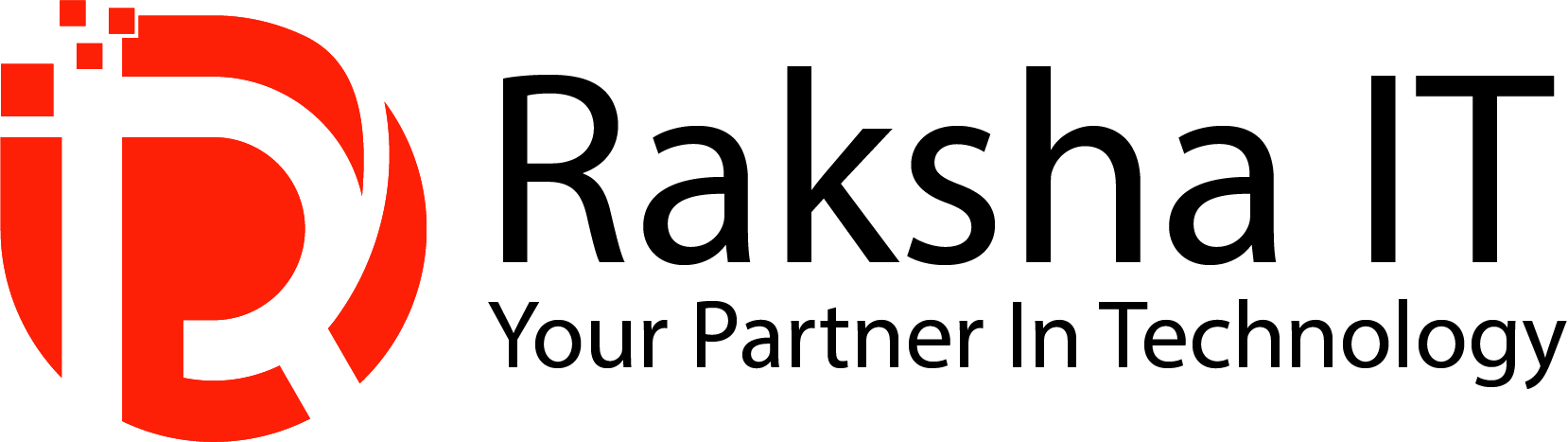This industry is always booming with different options for productive suites; however, one has to narrow their search by choosing a savvy, smart one, in that list the two names seem to feature: Google Workspace and Microsoft Office 365. If we look for something great from the time when everyone was happy then only one name came around- Microsoft Office. In the good old days Microsoft Office topped the whole business world before late ’90s and the early years of the first decade. The tech scene is always full of choices for productivity suites, but when it comes to tech-savvy productivity suites only two big names come up: Google Workspace and Microsoft Office 365. Back in the good old days, Microsoft Office was the king of the business world. Before the late ’90s and early 2000s, it had outperformed all others.
Then, in 2006, Google jumped into the market with Google Docs & Spreadsheets, a pair of online tools that could be used collaboratively and later bundled with other services to create what we know today as Google Workspace, formerly known as G Suite. Though it did not take off overnight in the business world, it has slowly picked up steam and features, now boasting more than 10 million paying users.
On the other hand, this is Microsoft turning over from its traditional Office application into Microsoft 365-also known as Office 365, which is actually a subscription-based service. It feels much more of a service with regular update and new features showing up.
Choosing the right office suite for business is complicated these days. Which one is better between Microsoft 365 and Google Workspace (formerly G Suite)? This is the kind of question many businesses, especially startups, struggle to answer. In this comparison, we dig deeper into the main differences between the two to help you figure out which one is better for your needs.
| Basis | Microsoft 365 | Google Workspace |
|---|---|---|
| Collaboration | Supports co-authoring, track changes, and live presentations; best for real-time work and also works offline. | Collaborative working directly inside of the Docs, Sheets, and Slides using live in-app chat and commenting features. |
| Storage | Business plans include 1TB on OneDrive and 50GB for emails. | Business plans offer 30GB in Gmail, 100GB in Drive, and 1TB per user with over accoutns of five users. |
| Pricing | The complete set of Microsoft 365 applications is available in all three plans. -Microsoft OneDrive for Business Plan 1 at $5 includes 1TB, without having Microsoft 365 applications. – $5 or $6 for Microsoft 365 Business Basic, with a storage of 1 TB, but only in their mobile and web version and including Word, Excel, PowerPoint, and Teams applications. Desktop versions aren’t included. – $15 for Microsoft 365 Business Standard. This contains a 1TB of storage. This is also a plan that has teams as part of the product while the rest are other separate applications that can support most remote teams. | Google Workspace charges – $6 a month for Business Starter. – $12 a month for Business Standard. – $18 a month for Business Plus. – Enterprise Edition has custom pricing , it provides unlimited storage space. |
| Customisation | Options for customisation of the interface are limited. | Flexibility in the customisation of the interface is with regard to domain names, themes, email templates, and extensions. |
| Seamless third-party integration | It has very little integration outside of the Microsoft ecosystem, which can make access to Google Drive complicated. | It has a strong third-party ecosystem across many tools, including media players to accounting software. |
| Security | Advanced threat protection, data loss prevention, and eDiscovery | AI-driven threat detection, two-step verification, and Google Vault for eDiscovery and data archiving. |
| Data recovery | 30-day file history; recycle bin management for expired storage. | Google Vault allows archiving, but some recovery processes may take a long time. |
| Business Apps | Word, Excel, PowerPoint, Teams, OneDrive, Outlook, Exchange, SharePoint. | Docs, Sheets, Slides, Keep, Sites, Google Drive, Calendar, Meet, Gmail, Chat. |
Any difference?
- Desktop and web-based accessibility: The larger competitive advantage of Microsoft 365 with its two options is that it holds both web-based and fully installable desktop versions in its pocket. This helps in making full-featured applications available online as well as offline, which helps users to get this option with or without an internet connection. Google Workspace on the other hand is primarily web-based; Apps such as Docs, Sheets, and Slides also have limited availability to get access offline but not the full desktop version.
- Range of Applications: This suite comes with a rich set of applications beyond those absolutely necessary. One gets Publisher for desktop publishing, Access for database management, Project for managing even the most complex projects, and Planner for collaborative task management. Google Workspace focuses much more on core productivity applications—Docs, Sheets, Slides—and does not have parallel desktop versions for specialised apps, so users looking at a rich set of specialised task-specific apps may enjoy Microsoft 365 more for its completeness.
- Storage: All Microsoft 365 plans have a reliable 1TB of cloud storage per user, which provides a consistent and reliable storage solution for personal or professional use. In contrast, Google Workspace offers its storage in a much more varied form: the plan ranges from 30GB to unlimited with the Enterprise edition, which makes it more appropriate for small-scale users as well as larger business requirements. This makes Google Workspace suitable for users who might need less or much more based on their chosen plan.
- Security: Microsoft 365 provides an additional layer of security through multi-factor authentication that Google Workspace only uses as two-factor authentication. This can be a significant difference between the two services and provides users on Microsoft 365 a little more security comfort. Google Workspace integrates pretty well with most third-party applications that give functionality but may compromise the security of data if not appropriately managed through application permissions.
Microsoft 365 vs. Google Workspace: Which one’s right for your business?
When it comes to features, both Microsoft 365 and Google Workspace offer a ton of tools to help streamline your workflow and boost productivity. If you are a startup or a small business looking for straightforward, user-friendly applications that you can use right away, Google Workspace is probably your best bet. However, when your business needs advanced, more powerful features, you may opt for Microsoft 365. Though it provides many collaboration and productivity tools equal to those offered by Google Workspace, you’ll need some time to get accustomed to what Google Workspace offers. If your focus is more “running a business” rather than “cutting costs,” Google Workspace might be a decent choice for anyone who does not need all of the add-ons that are included in Microsoft 365.
Stressing over the tech setup?
Whether you’re leaning towards Microsoft 365 or Google Workspace, let Raksha IT handle the setup and support to keep your team on track. Our expert team will handle the setup, fine-tune it for your needs, and provide ongoing support to keep your team productive and stress-free.
Reach out to us today and start your effortless IT journey today.