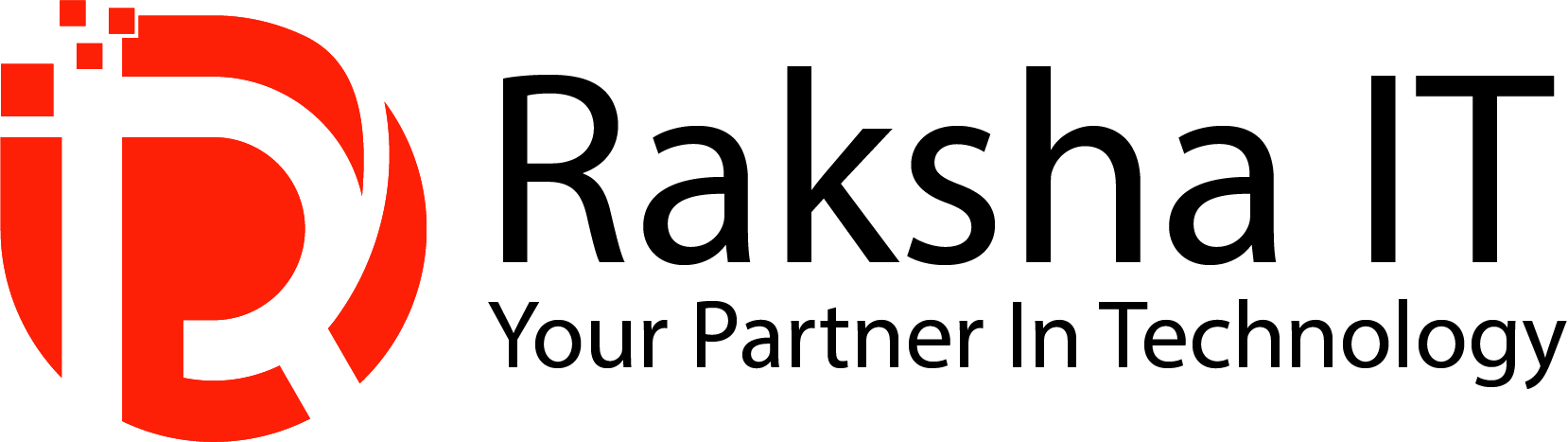Nowadays, with all the not-so-great news around, it’s tough to be shocked when a crisis pops up. While we still hold on to hope for better days, we’ve learned to brace ourselves for the worst. That’s why it’s super important to have a disaster recovery plan ready to go.
A solid recovery plan can greatly reduce the impact of natural disasters on your business operations, compliance, and data security. Plus, it can speed up your recovery from cyberattacks. If your organisation’s disaster recovery plan is outdated, lacking, or, even worse, non-existent, let the recent major IT incidents inspire you to review your strategy now, before you find yourself in a difficult position.
So, what exactly is a disaster recovery plan, and what should it cover?
Here are eight steps to help you create a disaster recovery plan that will protect against data loss, keep your business running smoothly, and ensure your sensitive information and service-level agreements remain compliant.
- Set up a disaster response team
First, set up a disaster response team and outline everyone’s roles. When a crisis hits, this team will take charge of recovery and keep everyone—employees, customers, and stakeholders—informed. Make sure to assign clear tasks to each member and document them so everyone knows their responsibilities. Also, it’s smart to have backup personnel ready to step in if key members are unavailable when a disaster strikes.
- Define your RTOs and RPOs
A key part of any disaster recovery plan is figuring out your recovery time objective (RTO) and recovery point objective (RPO). RTO refers to how long an application can be offline before it starts affecting your business. This can vary greatly; some apps can only be down for a few seconds before it becomes an issue, while others can handle being offline for hours, days, or even weeks.
You determine the RTO based on how critical the application is:
- RTO close to zero: Essential applications that need immediate failover
- RTO of four hours: Less critical apps that can be recovered on-site
- RTO of eight hours or more: Non-essential apps that can remain offline as long as needed
On the other hand, your recovery point objective (RPO) indicates the maximum amount of data you can afford to lose without significantly affecting your business. This part of your plan helps determine how often to back up your data.
Your budget for backing up each application also matters, especially when you’re trying to keep IT costs in check:
- RPO close to zero: Continuous replication for mission-critical data, requiring robust business continuity solutions to minimise downtime
- RPO of four hours: Scheduled snapshot replication
- RPO of 8-24 hours: Use your current backup solution for data that can be recreated from other sources
- Sketch out your network setup
Creating a clear map of your network setup is crucial for recovery after a disaster, especially if a cyberattack disrupts operations. Different parts of your system play different roles in maintaining business continuity, so ensure that each service is labelled as mission-critical, essential, or non-essential. This way, you can prioritise recovery efforts. Additionally, note any system dependencies in your sketch, as they can influence your recovery priorities.
- Pick a disaster recovery solution
When selecting a disaster recovery solution, factors such as storage space, recovery speed, and setup complexity can significantly impact costs. Often, you’ll need to choose between a solution that enables quick recovery but may result in some data loss, and one that ensures continuous operation but is more complex and expensive. Providers like Raksha IT can deliver this service either as fully managed, assisted recovery or a self-service option. The service should be marketed and sold as a standalone, industrialised offering, and should minimally include: on-demand recovery cloud for planned tests, server image and production data replication to the cloud, and automated failover and failback between production and the target cloud environment.
- Make a checklist for disaster response plan activation
Not every situation warrants a full activation of your disaster response plan. By creating a checklist of what qualifies as a disaster, your recovery team can easily determine when to spring into action, avoiding unnecessary costs and efforts for minor issues. For example, dealing with a brief power outage is different from facing a category four hurricane.
- Write down the disaster recovery process
To ensure swift data and operational recovery after a disaster, develop clear, step-by-step instructions. This will help your team take action as soon as it’s safe. Make sure to store a backup of your disaster recovery plan off-network or in secure storage. This prevents it from being compromised during a ransomware attack or lost in a natural disaster.
- Test your disaster recovery plan
Regularly test your disaster recovery plan to ensure it’s ready when needed. Conduct partial recovery tests twice a year and a full simulation once a year. Additionally, surprise drills can help gauge how well your team handles real-life scenarios.
- Regularly update your disaster recovery plans
Your disaster recovery plan is just one part of your broader business continuity strategy. It’s essential to review and update it regularly to account for any changes within your organisation that may affect recovery efforts.
In business, one thing is certain: nothing is ever guaranteed. One minute, your systems are running smoothly; the next, you could be facing a major crisis. That’s where disaster recovery testing comes in, ensuring your company can bounce back from disruptions.
At Raksha IT, we offer a range of services, whether you need a fully managed disaster recovery solution or prefer a self-service option, we’re here to help & guide you. Reach out to us today and let us create a plan that ensures complete protection for your business.