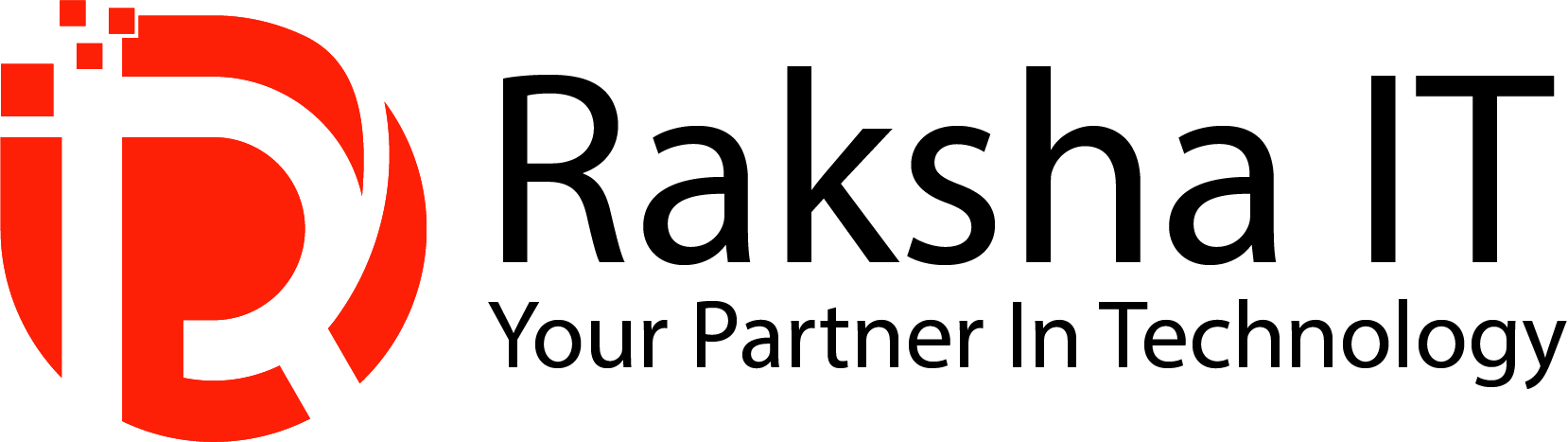Table of Contents
- Remote work: Flexibility meets cybersecurity challenges
- Cyber security tips for remote workers
- 1. Create a safe connection
- 2. Keep work and personal devices separate
- 3. Ensure your devices are up-to-date
- 4. Make sure your devices are encrypted
- 5. Be up-to-date with your software
- 6. Install an antivirus
- 7. Use a password manager
- 8. Enable two-factor authentication and get an authenticator app
- 9. Create a strong PIN/password for your device
- 10. Be cautious of public Wi-Fi
- 11. Backup regularly
- Wrapping up
Remote work: Flexibility meets cybersecurity challenges
Since the pandemic hit, we all were encouraged to stay home and get safe. However, how often did we ever stop to consider how IT cyber security played a role in our new remote work configurations? A ton of companies are now offering remote or hybrid roles, and the interest in these opportunities keeps growing. The beauty of remote work is its flexibility and accessibility; many jobs that used to require being in the office can now be done with cloud-based tools. However, there’s a significant issue, called “cybersecurity”. In the past, businesses kept their security tight by having all workstations on a secure internal network with limited outside interaction. But things have changed. Remote workers face greater risks since they often connect through less secure networks, use personal devices for work, and are prime targets for hackers due to their more vulnerable digital setups.
In this blog, we’ll talk about some ways to enhance cybersecurity for remote workers operating from home.
Cyber security tips for remote workers
1. Create a safe connection
For most remote workers, a Virtual Private Network is pretty familiar. It’s like running a cable from your home computer straight to the office. All the data that flows in and out of your device passes through the office firewall, which is a pretty solid way to keep your machine and your business safe from outside threats. As companies go fully hybrid, they will no longer have a physical network to depend on, but there are many cloud IT and cybersecurity services that give them an additional layer of protection.
2. Keep work and personal devices separate
It is very important to clearly separate your work and personal life, especially when working from home. It might seem very irritating to switch machines every time you want to pay a bill or order anything online but it’s advisable to use different computers for your work and personal things. You do not know if one of them has been hacked. You can also achieve this with your cell phones, that would be even better. This way, even if either your personal device or work device gets compromised, you minimise the risk that sensitive information will get exposed.
3. Ensure your devices are up-to-date
When companies like Google or Microsoft issue a security update, hackers can scan the differences between the old and new versions to discover what holes the patch is designed to fill. They also know that since most people don’t bother updating their devices, their malware can last a very long time. So, one of the easiest ways to reduce your chances of encountering security threats is to keep your devices up to date.
4. Make sure your devices are encrypted
If your workplace hasn’t set up encryption for you yet, it’s a good idea to do it yourself. Encryption is key to reducing the risk of data breaches if your device gets lost or stolen since it prevents unauthorized users from accessing your files without the right password, PIN, or biometric info. Encryption basically scrambles your data so that only the right people can read it. While it will not prevent all forms of attacks, it does make it difficult for anyone snooping to make sense of what they find. Here is how to enable encryption depending on your device:
- Windows: Activate BitLocker.
- macOS: Turn on FileVault.
- Linux: Use dm-crypt or something similar.
- Android: It’s enabled by default since Android 6.
- iOS: Also enabled by default since iOS 8.
5. Be up-to-date with your software
This means that, besides operating systems, any installed software can be vulnerable and, in most cases, web browsers are the primary target. That is why all installed applications should be kept updated. Most modern software will automatically check for and install security patches, but for the rest, make it a habit to look for the latest versions every now and then. Also, if you can, think about using secure saas applications instead of traditional software. They stay up-to-date automatically, and the security management is handled by the provider, so you don’t have to worry about it.


6. Install an antivirus
Antivirus software keeps your computer free from every type of threat: viruses, spyware, ransomware, rootkits, trojans, and many other malwares. As the name says so, antivirus programs are made to work against viruses. They detect viruses that exist and then work at removing them from your system. The best antivirus solutions do more than remove existing viruses-they also act as an armor to prevent future viruses from entering your system.
7. Use a password manager
If your workplace doesn’t offer a password manager, consider getting one for yourself. With them, you’ll be able to create strong passwords and remember them. You’ll be able to share them securely with your family, friends, or even coworkers. A password manager really makes it easy to have unique passwords for every site that you visit. This is important because if you use the same password for many sites and one is compromised, your other accounts might be vulnerable. Most password managers will also store secure notes, credit card information, and other sensitive data. Some even help set up two-factor or multi-factor authentication. A few examples are LastPass, 1Password, Dashlane, and Bitwarden.
8. Enable two-factor authentication and get an authenticator app
Two-factor authentication is a security method that requires two forms of verification before granting access. This additional layer can substantially reduce the likelihood of a phishing attack or malware penetration. Although someone may somehow obtain your password, they still cannot get into your account without having the second authentication step, which is either one-time code from an authenticator application or a security key. Most people get evidence from the first password as the second one is probably a one-time code, or sometimes a push from another application. Note that this is not the best to use SMS for the second method. Hackers have discovered a way to socially engineer phone companies into transferring your number to a new SIM card. The best option is an authenticator app, such as Google Authenticator and Authy.
9. Create a strong PIN/password for your device
All this security will be of no use if your password is weak. Avoid weak choices such as sequential numbers (such as 000000), sequential patterns (such as 123456), or common words. Avoid using anything personal, like your birthday, license plate, or address. A good PIN or password should look completely random to anyone else.
10. Be cautious of public Wi-Fi
Avoid using public Wi-Fi for any work-related activities. There could even be hackers who could hijack your sensitive information due to unprotected access given by these networks. But using any sort of VPNs while connecting to public networks keeps you safe. Even with lots of convenience, remote working comes with some cyber security dangers that you should know. Through this security tips and using appropriate tools, you can get a safe workspace at your home. This will enable you to save yourself along with your employer from these cyber threats. Stay alert and keep safe while continuing your cool remote working.
11. Backup regularly
Always back up your important files. Use an external hard drive or a reliable cloud storage service. If you ever face a cyber issue like a ransomware attack, having those backups will save you from losing essential data.
Wrapping up
Remote work is good for flexibility and convenience, but it also brings some cyber-security challenges that you need to pay attention to. Keeping these cyber-security tips in mind and using the right tools can make your home office a safer place and shield you and your employer from online threats. Keep being proactive, stay safe, and keep up the good work as a remote employee.